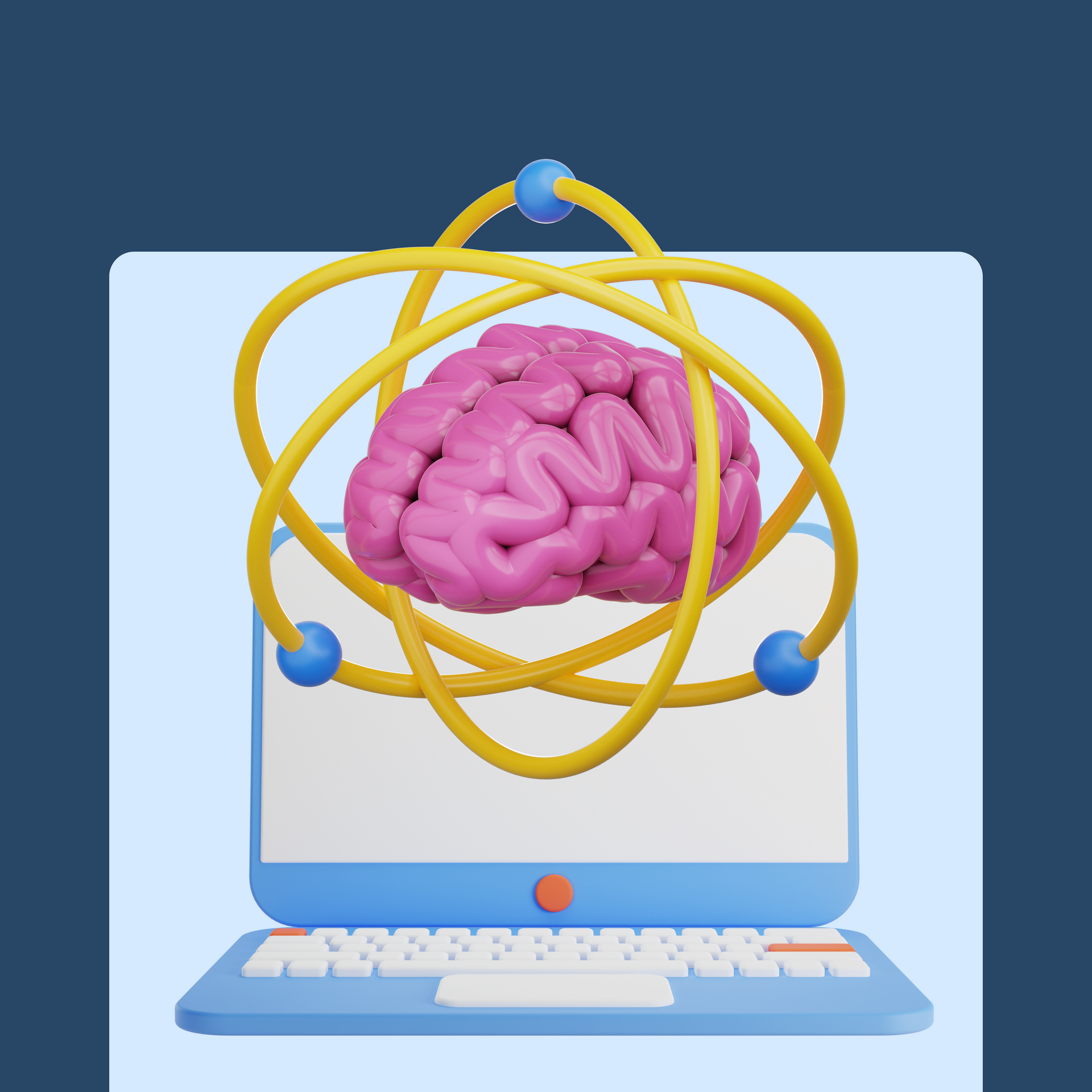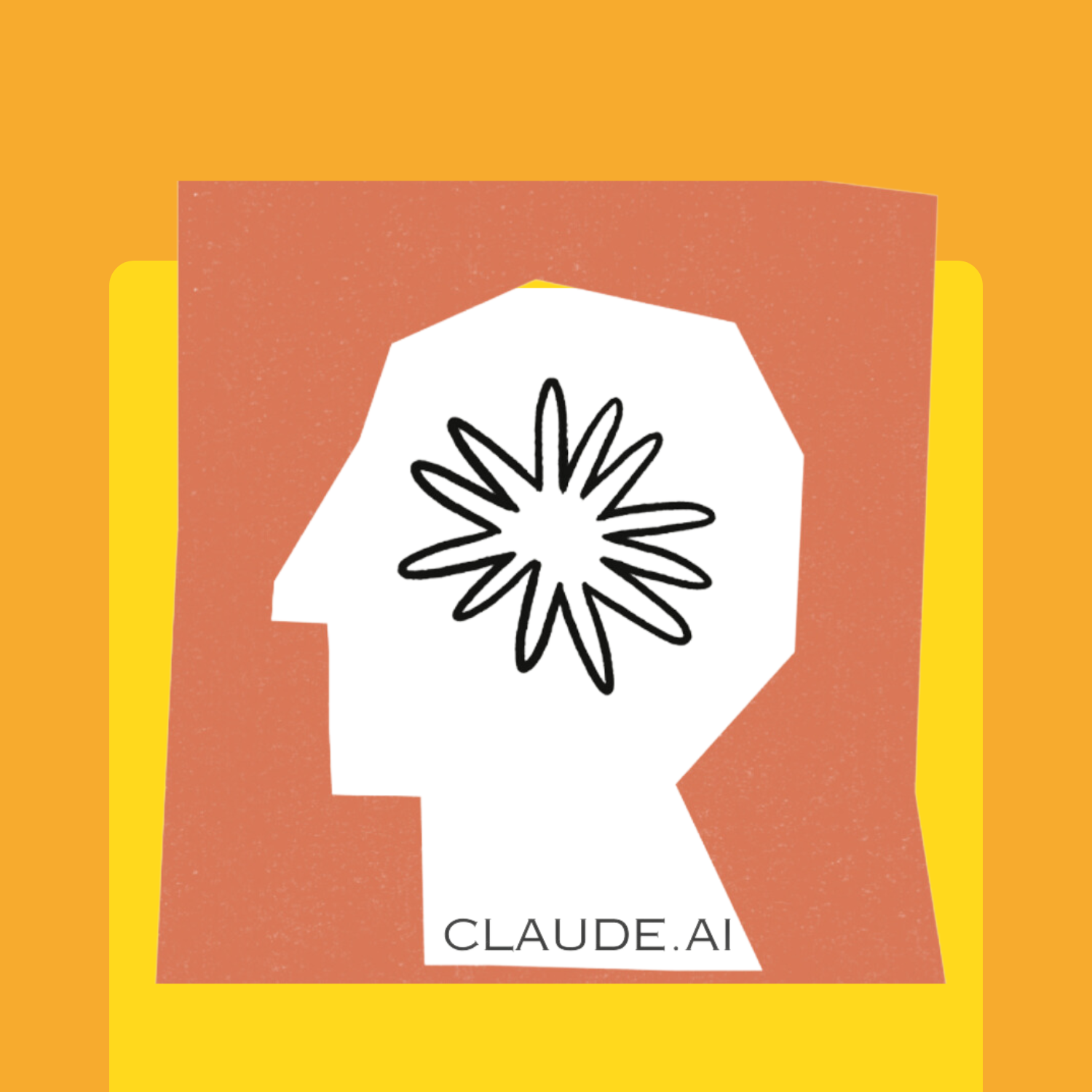Many workers spend hours each week stuck in low-value tasks—summarizing long reports, digging through email threads, formatting documents. It’s the kind of work that clutters the day but can’t be ignored. But there's a powerful new tool designed to streamline this very work—an assistant that functions like a calculator for the brain.
As LOKAL’s Director of Training and Marketing, I facilitated the “Unlocking Productivity: Practical AI Skills for Professionals” workshop, guiding participants on how to seamlessly integrate AI into their daily workflows and focus more on strategic, high-value work.
Our workshop reframed AI not as a futuristic threat, but as an accessible and transformative productivity tool available today. This article explores the key pillars of the training, from understanding AI's real-world applications and safety guardrails to mastering core skills in reading, writing, research, and automation.
Beyond the Basics: Automation and Customization
The final section of our workshop offered a look at the next level of AI integration. Our speaker introduced automation tools like Make, which use drag-and-drop interfaces to connect different apps. For example, a workflow can be created where a new WordPress blog post automatically triggers ChatGPT to generate and post social media content to LinkedIn.
I also demonstrated the power of creating custom GPTs—personalized AI assistants tailored to specific needs. In an example, the presenter built a "Dungeon Master" GPT for a tabletop roleplaying game by uploading the player's guide, maps, and adventure books. This turned the AI into a specialized game master, illustrating the vast potential to create custom tools for any industry or hobby.
From Workshop to Workflow: Your Action Plan
Our workshop concluded with a clear roadmap for continuous learning. Our core message was that AI is an accessible tool that, when used safely, can dramatically boost productivity. To get started, attendees were given a simple action plan:
- Practice Specific Tasks: Use AI to create simple graphics, make tables for schedules, summarize documents, and draft emails.
- Take the Next Steps: Pick tasks to try daily, practice the safety guidelines, and share successes with your team to build a culture of smart AI adoption.
Our final advice was to start small and simple. For those ready to dive deeper, LOKAL offers advanced training on topics like building custom AI bots and AI for executives.

To learn more about LOKAL’s training programs, contact us at
hello@lkl.ai or visit our website at
www.lkl.ai.
Need Help With AI Training?
Don't let data bottlenecks slow you down. LOKAL provides a complete suite of automation tools, from intelligent document processing to streamlined workflows, designed to make your work easier and faster, so you can focus on what truly matters.
Fresh off the press
What's latest in LOKAL?
AI Training in the Philippines: Unlock Growth and Efficiency for Your Business
Unlock your team's potential with AI training designed for Philippine businesses. Discover how AI can drive growth, efficiency, and innovation across key industries in the country.
How We're Using AI in Our Marketing: A LOKAL Perspective
See how we’re using AI every day in marketing. Discover practical ways AI can enhance your marketing efforts. Learn how our AI training programs help businesses grow.
Let's Get Started
Ready to enhance your AI capabilities? Let us guide you.
Our team at
LOKAL will help you assess your AI training needs, analyze your current data infrastructure, and develop a comprehensive roadmap for your machine learning initiatives.
Whether you're looking to:
- Looking for custom training for your organization
- Optimize existing AI workflows
- Implement AI-powered automation
- Train your team on AI best practices
We'll work with you to create a tailored solution that fits your goals and budget.
You can also reach out at
hello@lkl.ai